Add the bot to your server
Add RALGO AI to your server
1. Click on the invite link to open the authorization page in your web browser.
2. Select the server you want to add the bot to from the drop-down menu. If you are not the owner of the server, you will need to have the "Manage Server" permission to do this.
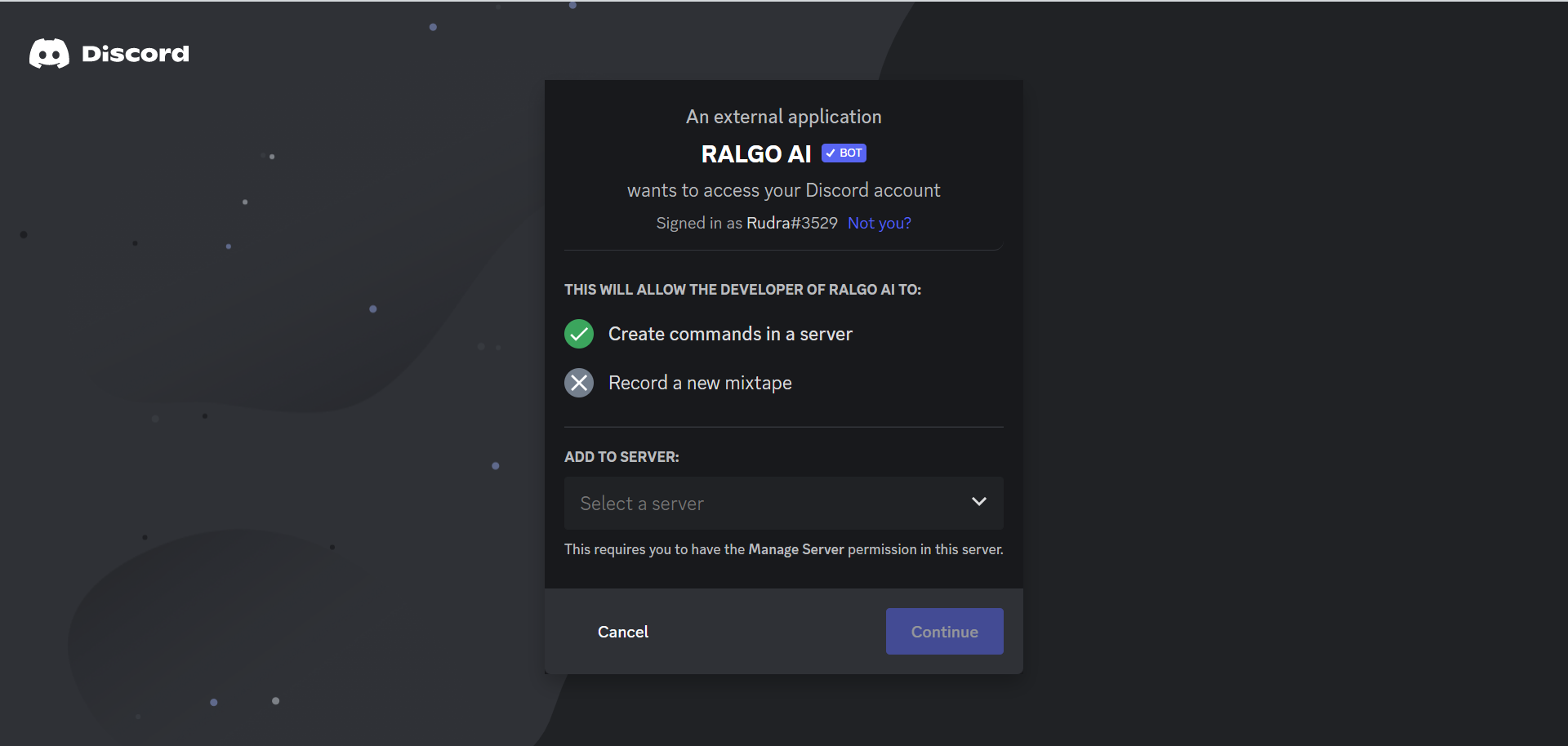
3. Click on the "Authorize" button to give the bot access to your server.
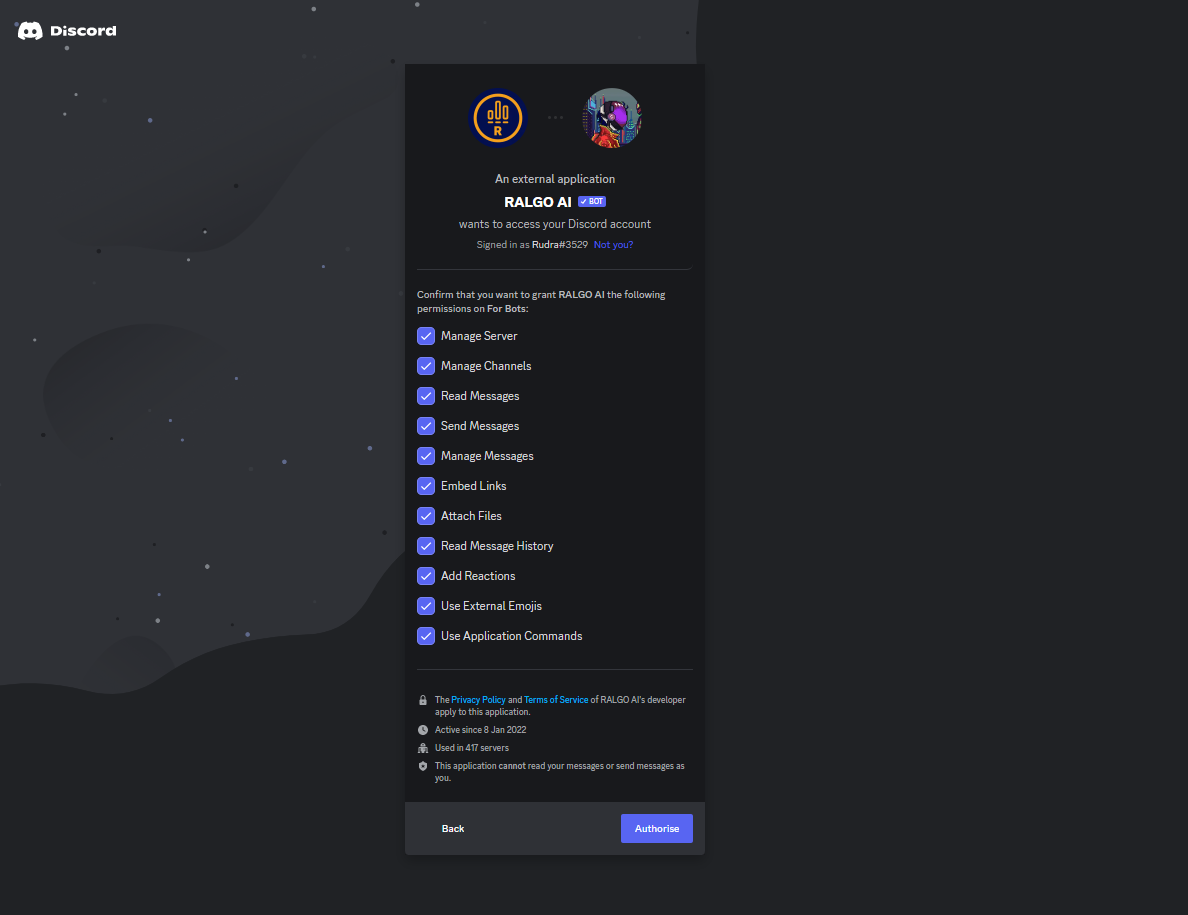
Last updated